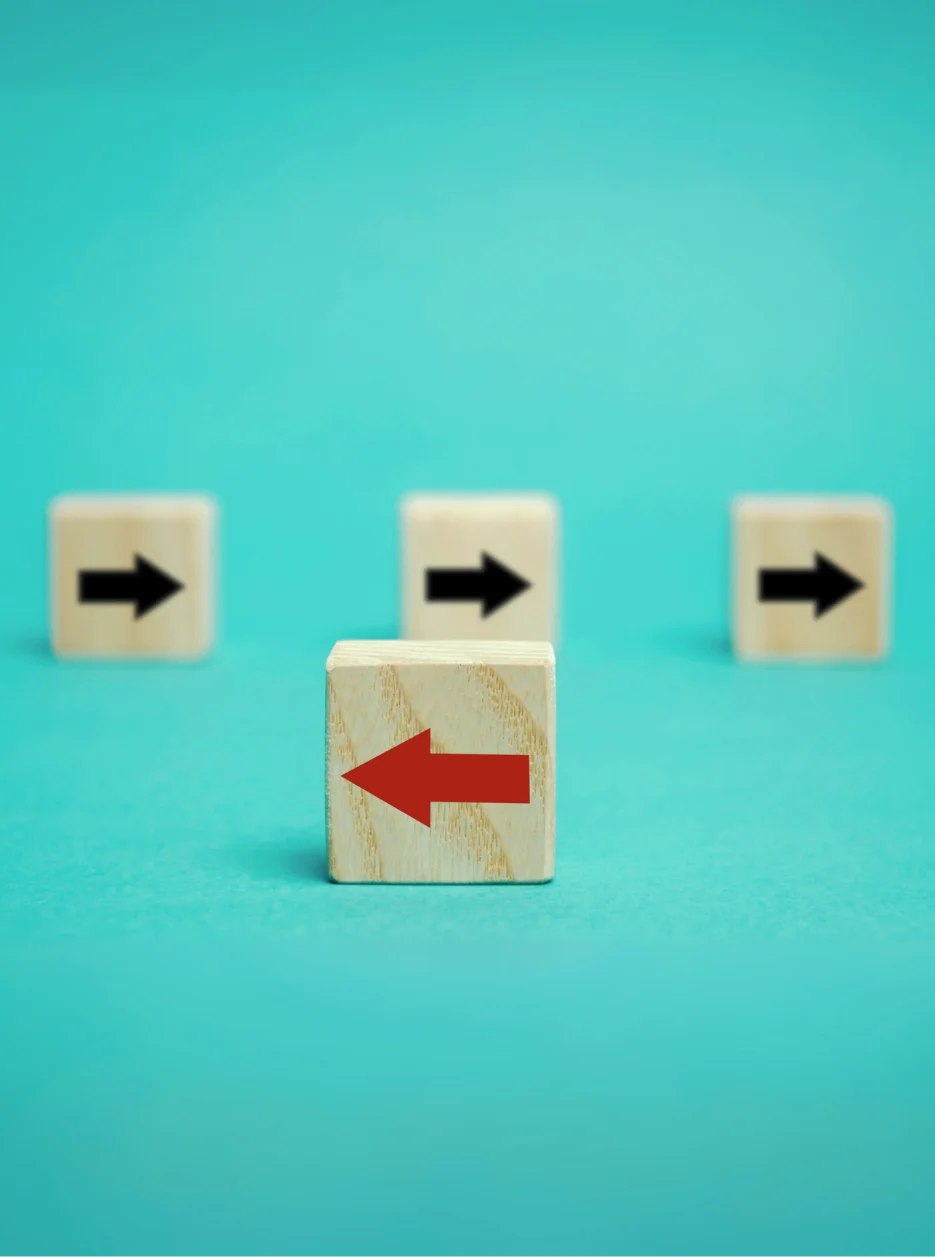How to Change Your Role on RentaNook
If you registered as a User & Renter and want to offer your spaces, services, or goods but can’t find the “add offer” button, it’s easy to change your role.
Follow these steps:
- Log in to your account on RentaNook.
- Go to the “My Profile” section.
- Select the “Become a host” option.
This will allow you to start creating offers, managing bookings, and earning money.
To learn how to work as a Host & Provider, please refer to our Host Services Guide.